Ewasion Github.io is a powerful open directory finder hosted on the github io platform.
- It simplifies finding direct download links for a wide range of files, from documents to TV shows.
- The tool functions as an advanced search tool, using major search engines to scan for accessible files.
- You can easily access content without needing complex software, just your web browser.
- The project is located in a public repository, offering transparency for users.
- Discover everything from software and ebooks to media files stored on open servers.
Have you ever struggled to find direct downloads for the files you need? Sifting through countless web pages and broken links can be frustrating. Standard search engines often hide these files behind layers of ads and misleading sites. This is where tools hosted on platforms like Github io come in. Ewasion.github.io is a specialized search tool designed to cut through the noise and give you a straightforward path to the content you’re looking for.
Understanding Ewasion.github.io and Its Role in Direct Downloads
Ewasion.github.io is essentially a smart search interface that helps you find files located in open directories across the internet. Unlike a typical file-hosting site, it doesn’t store any files itself. Instead, this advanced search tool uses the power of major search engines to find publicly accessible folders on web servers. Because it’s hosted on GitHub Pages, it leverages a simple and reliable github repository to deliver its service directly to your browser.
What is ewasion.github.io and how does it help with direct downloads? It acts as a gateway, making the process of finding direct downloads much simpler. You just type in what you’re looking for, and the tool constructs a specific search query that tells search engines to look only for these open directories. This means you bypass traditional download sites and get direct links to the files, from software to TV shows, without extra steps.
How Ewasion.github.io Simplifies Access to Open Directories
Finding files with Ewasion.github.io is designed to be incredibly straightforward. The tool provides a clean interface where you input your search term. Behind the scenes, it generates a highly specific search string that it passes on to popular search engines like Google. This targeted approach filters out irrelevant results, showing you only open directories containing your desired files.
This method greatly improves accessibility to content that is technically public but often hard to find. Since the tool’s code is available in its repo, you can see exactly how it works. How do I use ewasion.github.io to find open directories for downloading files? The process is simple:
- Navigate to the Ewasion.github.io website.
- Enter the name of the file you want (e.g., a movie, software, or ebook).
- Click the search button to see a list of direct links.
- Click on a link to access the open directory and download your file.
This process removes the need to manually craft complex search queries yourself. The tool automates the hard part, giving you a list of potential downloads quickly and efficiently.
Popular File Types Available for Direct Download
One of the best things about using Ewasion.github.io is the sheer variety of files you can find. Because it scans vast portions of the open internet, you can uncover everything from media files like movies and TV shows to important documents and software. It can even locate files stored in public folders on services like Google Drive if they are indexed by search engines.
What types of files can I download using ewasion.github.io? You can find a huge range of content. The tool isn’t limited to specific formats, so your downloads could include anything from simple HTML files to complex applications written in Python or Java. It finds whatever is publicly available in open directories, including those on FTP servers.
The potential is nearly limitless, but some common file types you might encounter include:
| File Category | Examples |
|---|---|
| Media | Movies, TV shows, music albums, audiobooks |
| Software | Applications, scripts (Python, Java), operating systems |
| Documents | Ebooks (PDF, EPUB), research papers, manuals |
| Images | Photo collections, design assets, wallpapers |
Exploring Key Features of the Open Directory Finder
The Ewasion open directory finder is more than just a simple search bar. It’s an advanced search tool packed with features designed to improve file detection and accessibility. Its primary job is to craft precise Google search queries that pinpoint files on any open server, giving you direct access to the content you need. This functionality makes it a powerful resource for anyone looking for a no-fuss download experience.
To help you narrow down the results, the tool includes several useful options and filters. We’ll now look at the user-friendly interface and then explore the search options that make finding specific files even easier.
User Interface and Navigation Basics
The user interface of Ewasion.github.io is intentionally minimalist, focusing on function over flash. When you visit the site in your browser, you’re greeted with a clean layout, often just a search box and a few options. This simplicity is key to its accessibility, as it ensures anyone can use it without a learning curve. The design uses basic HTML and CSS, making it lightweight and fast to load on any device.
Can you explain the main features of the Open Directory Finder at ewasion.github.io? The core of the experience revolves around its streamlined navigation and search capabilities. It’s built to get you from searching to downloading as quickly as possible. The primary features are all centered on this goal.
Key aspects of the interface include:
- A prominent search bar for entering your query.
- Options to select which major search engines to use.
- Buttons or links to initiate the search.
- Clear presentation of search results, which open in a new tab.
This focused design means you spend less time figuring out the tool and more time finding what you need.
Advanced Search Options and Download Filters
Beyond its basic search, Ewasion.github.io offers an advanced search tool that gives you more control. You can use download filters to refine your query, which improves the detection of specific files. For instance, you can tell the tool to look exclusively for certain file types, like “.mkv” for videos or “.pdf” for documents. This helps eliminate irrelevant results from your search.
These filters are essentially powerful NLP terms that get added to the search query sent to search engines. How does ewasion.github.io compare to other direct download websites? Unlike sites that host files and are filled with ads, Ewasion is a clean search utility. It doesn’t have broken links or pop-ups because it simply finds existing, open directories.
You can enhance your search with filters such as:
- File Type Filters: Specify extensions like MP4, AVI, PDF, or ZIP.
- Exclusion Filters: Use keywords to exclude unwanted results.
- Targeted Searches: Focus on files like HTML documents or other specific formats.
These options make Ewasion a more precise and efficient tool than manually searching or using ad-heavy download portals.
Conclusion
In conclusion, Ewasion.github.io serves as a powerful tool for anyone seeking seamless access to open directories and direct downloads. With its user-friendly interface, advanced search options, and a variety of file types available, it significantly enhances the downloading experience. By understanding how to navigate its features, you can efficiently find and download the content you need without hassle. As you explore this platform, remember to stay informed about safety precautions and best practices for downloading. Embrace the convenience that Ewasion.github.io brings to your digital life!
Frequently Asked Questions
Is ewasion.github.io safe to use for direct downloads?
The Ewasion.github.io website itself, hosted in a public github repository, is safe as it’s just a search tool and doesn’t host files. However, the safety of the downloaded files is not guaranteed. Always use a reliable antivirus program to scan all downloads for malware before opening them. Your browser’s built-in detection features can also provide an initial layer of security.
Are there any specific precautions to take when downloading content?
Yes, always exercise caution. Make sure your antivirus software is up-to-date to protect against malware. Be mindful of copyright laws; downloading copyrighted material without permission may be illegal in your country. Verify the legitimacy of the files you find through the tool, as not all open directories are intended for public downloads.
How do I access and use ewasion.github.io on mobile devices?
Accessing Ewasion.github.io on a mobile device is easy. There is no dedicated app to install. Simply open the web browser on your phone, whether you’re on Android or another OS, and navigate to the ewasion.github.io URL. The website is designed to be responsive and will work just as it does on a desktop.